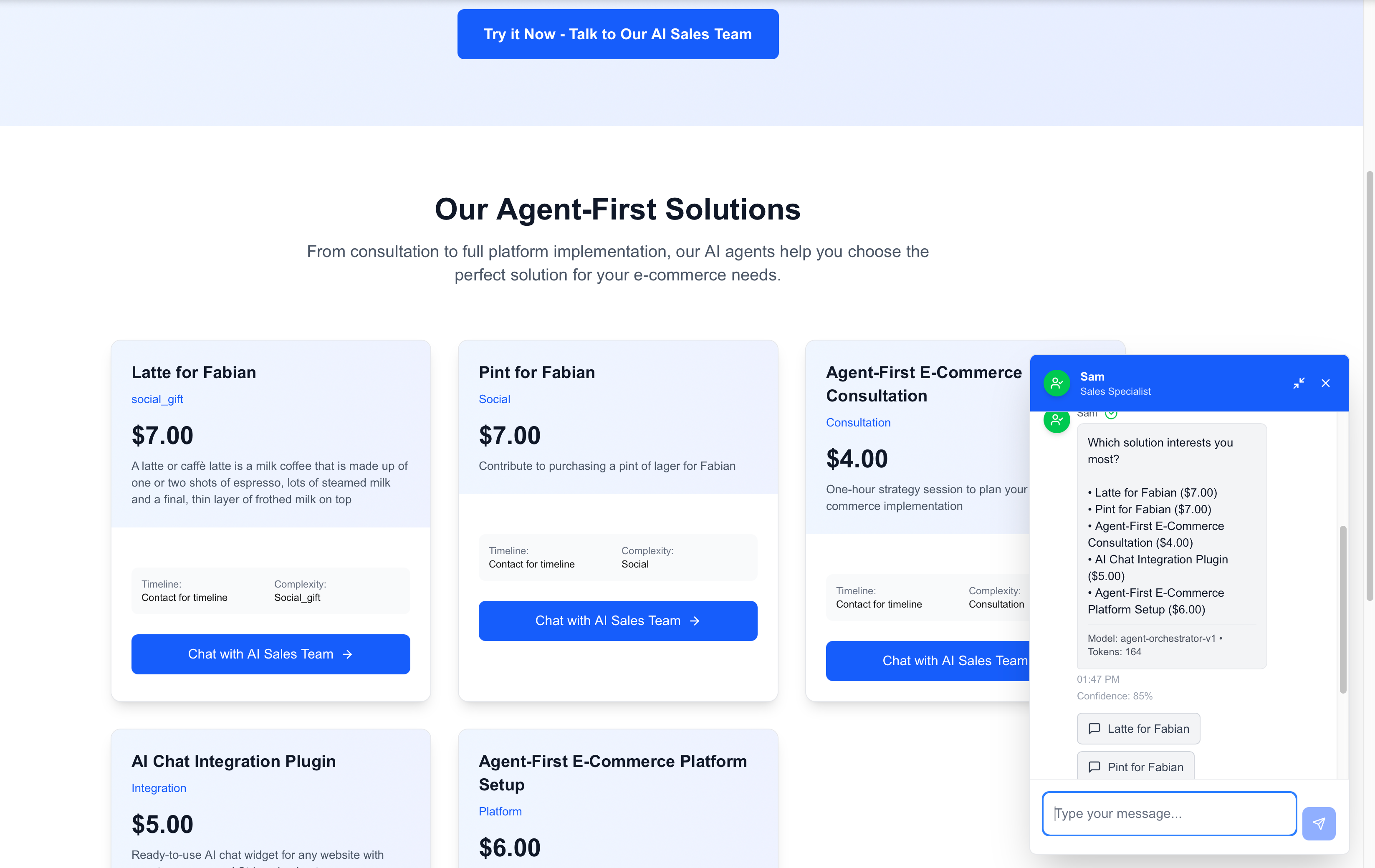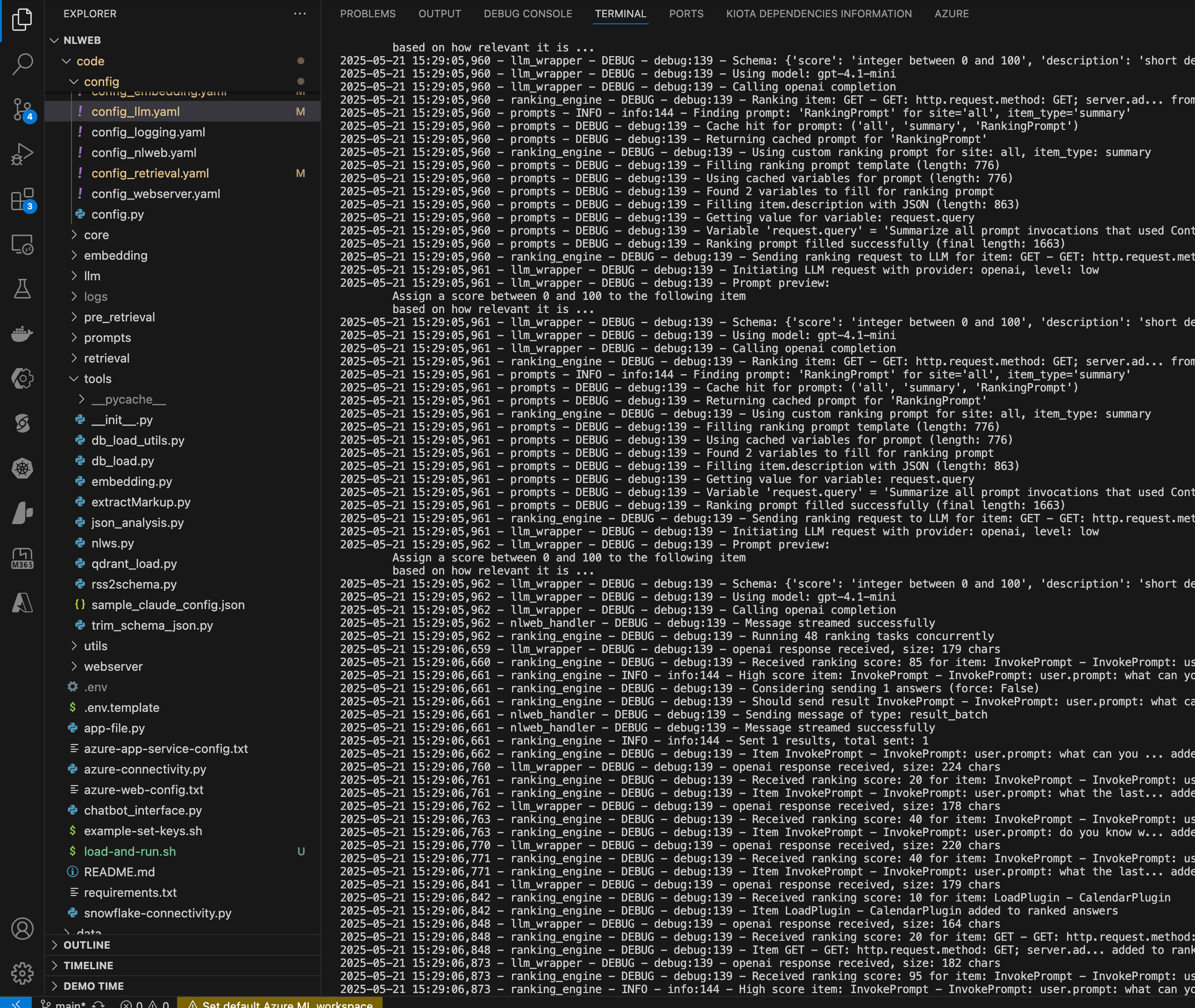Manage your Time with Graph in Calendar Events
Creating a Calendar event with Microsoft Graph that repeats an existing recurring event adhoc

Why you should read this post
Do you find yourself thinking 🤔 wouldnt it be easy to just copy an event on your calendar and paste it to a new location if everything is the same except the time you need it? Well, I tried to do that and from the calendar in the regular thick Outlook Client and I was not able. Later on however after some research I did find an option if I used Outlook Web Access (OWA) or Outlook Progressive Web App (PWA) to Duplicate Event as seen below which gets me what to what I wanted to do. So this works for you, you can stop reading here 😄 if however you only use the regular thick client… keep reading.
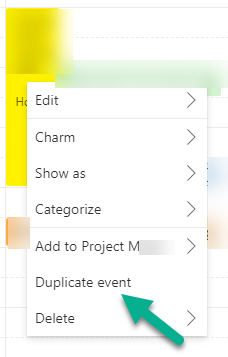
However, if you select the option to use OWA/OPA this means additional clicks, find my event, right click, duplicate, and still have to change dates etc. So, I as opted for another option, this one is a running list of Postman Calls in a personal collection that I fire off when I need to do things in Microsoft 365 employing the Microsoft Graph. In this case I have a POST to https://graph.microsoft.com/v1.0/me/events that takes a request body of what I want to duplicate and all I need to do is change the date. In the below example I am doing it from Graph Explorer which you can get from aka.ms/ge but it’s the same process as in Postman except you need to get your token via postman in a more obscure manner 😄
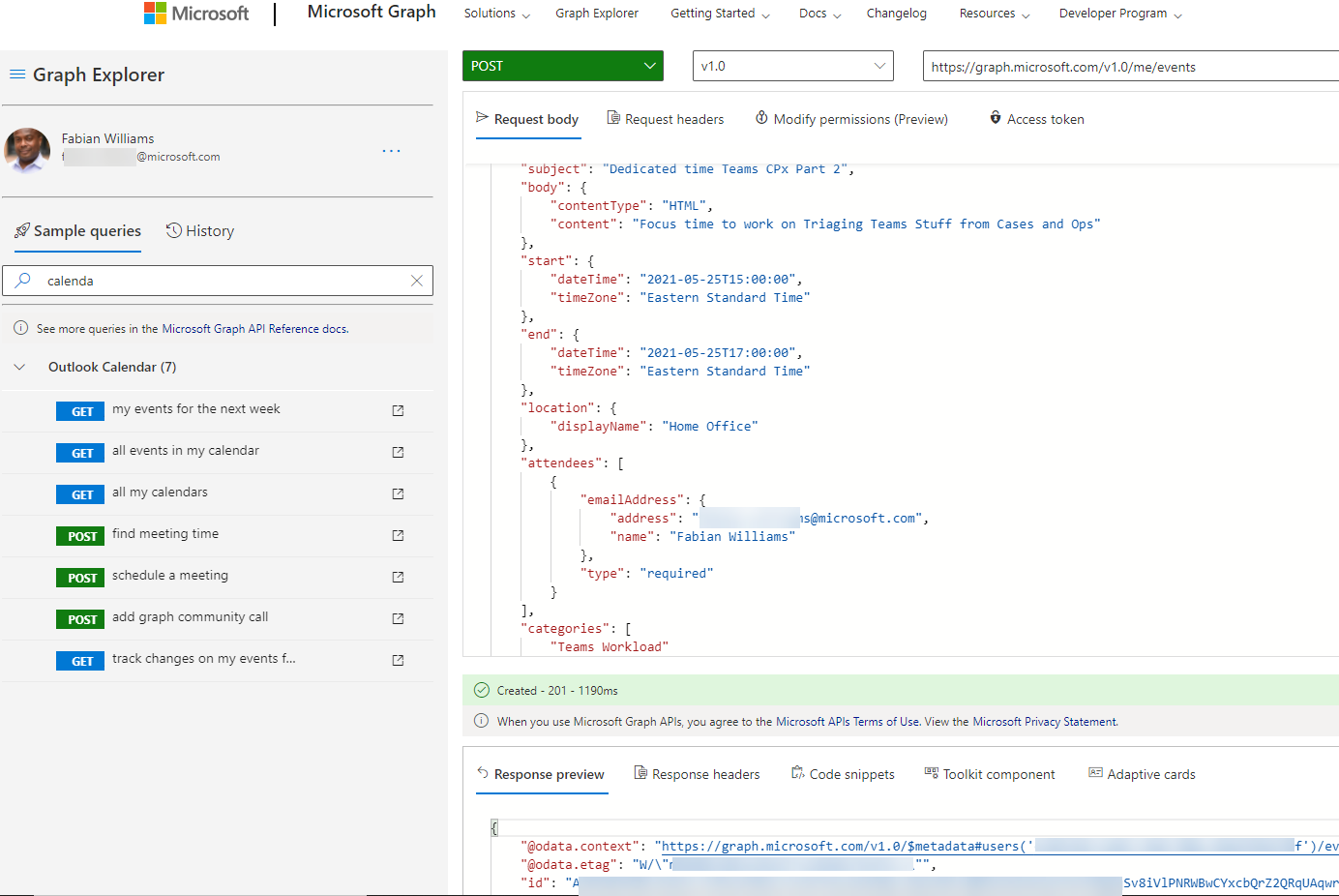
NB The above assumes that you are using Microsoft 365, Exchane Online and have access to Graph Explorer, otherwise you can do the same with the aforementioned “Duplicate Event” in OWA/PWA
By sending a POST to the Graph Create Events URI, you can see now that I have dupliced the top event in the bottom with a subtle change in the Subject as well as a different time and length. That required me to make 3 total changes:
- Change the Subject
- Change the Start Time
- Change the End Time
And with that I now have this:
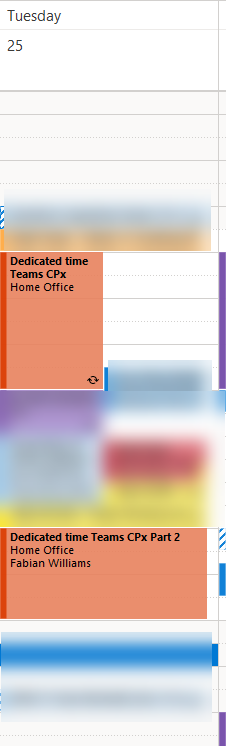
If you also would like to play around and learn more about the Microsoft Graph please visit our website for more details.
Summary
The above was accomplished by using examples that you can extrapolate from in our docs specifically Create Event Let me know if this is something you find useful or not at all, also is this a scenario that you find yourself in? and how do you manage it?
Chat about this?
| Engage with me | Click |
|---|---|
| @fabianwilliams | |
| Fabian G. Williams |
Or use the share buttons at the top of the page! Thanks
Cheers! Fabs