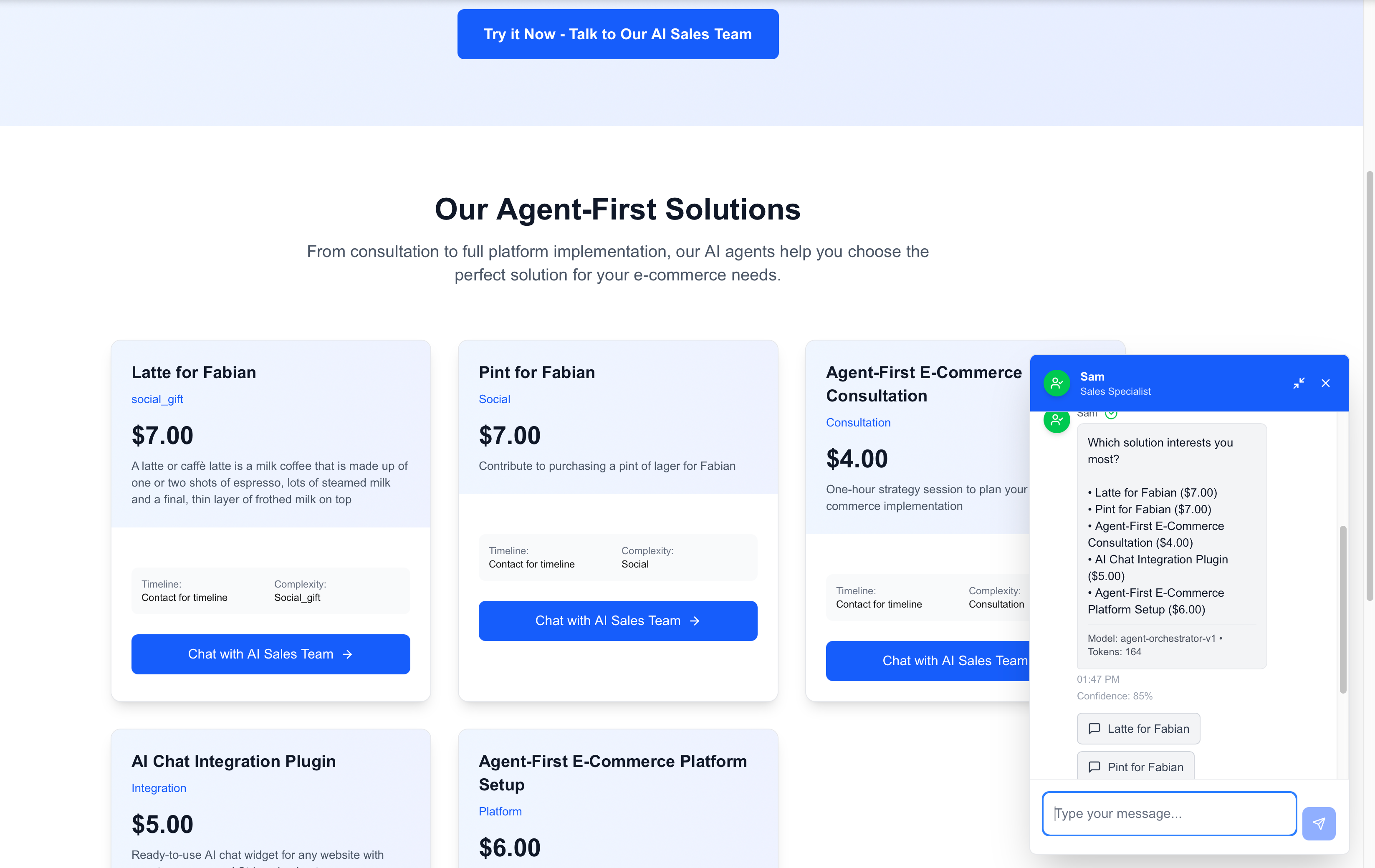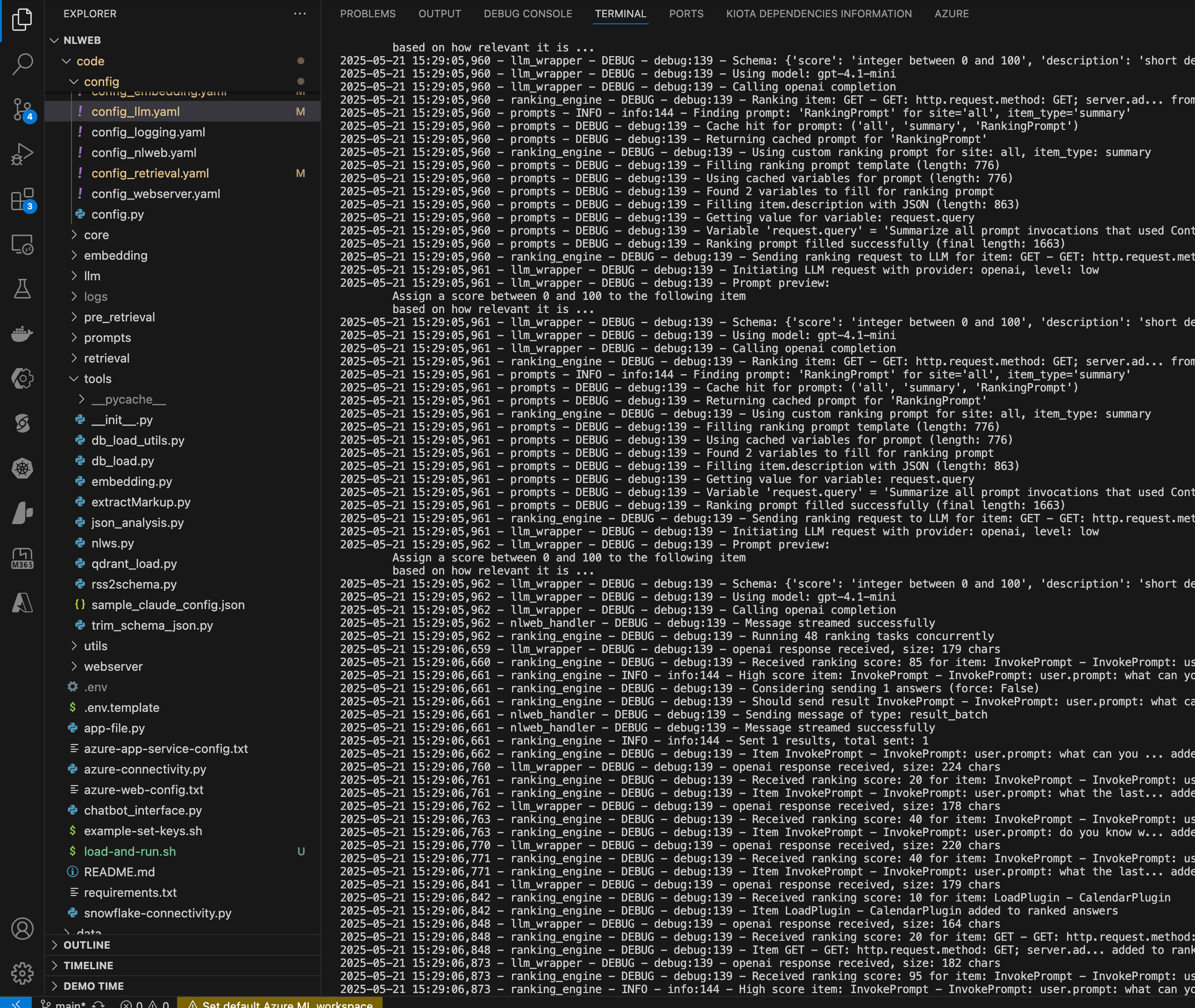Take your outdoor walk to the next level
Bionic ears are here in the form of Transarency mode in Earbuds and Headphones

TLDR;
A few days ago I set out for a walk to start my Boxing Day 2021 (December 26) & as usual I donned my AppleWatch and my AirPods to listen to my walk/run playlist as I log my journey on the Strava app. As circumstance would have it I got a new iPhone over the holidays and had to redo the process of pairing my ancilliary devices such as my AirPods. By setting up my AirPods with iOS 15 I saw options that permitted me to enhance the sounds that surrounds me that I did not see when I originally set up my AirPods Pro more than 2 years ago. Succintly put, I was able to have bionic ears, I was able to hear the leaves blowing on the streets, at one point I thought I was being followed 😊 I was able to hear all of nature ahead of seeing any movements, and I was also able to hear distant children playing & automobile activity.
How to set up Transparency Mode on Apple AirPods Pro
The secret sauce in all of this is the Apple AirPods Pro which have been my go-to noise cancelling device for the last 2 years… as an aside, I used an over the ear Bose Quiet Comfort II for around 10 years before that and loved it, but rather than go with the Bose ear buds or other competing brands, I felt that because I am already all-in on the Apple ecosystem that I sould give the AirPods a chance and I am glad i did.

While this can be accomplished with over the ear headphones and certainly other brands, this is the process if you have a Apple AirPods Pro. There are basically 5 steps to getting this set up:
Setting up a Customized AirPods Pro Transparency Mode in iOS
- Settings app: Go to Accessibility then click AirPods
- Airpods screen: Click Audio Accessibility Settings
- Audio Accessibility Settings screen(AKA Audio/Visual) screen: click Headphone Accomodations
- Headphone Audio screen: Adjust for your desired settings for Tuning and Transparency Mode
- Transparency Mode screen: Adjust for your desired settings
Follow along in the screen shots below
| Setting | Image |
|---|---|
| Settings | 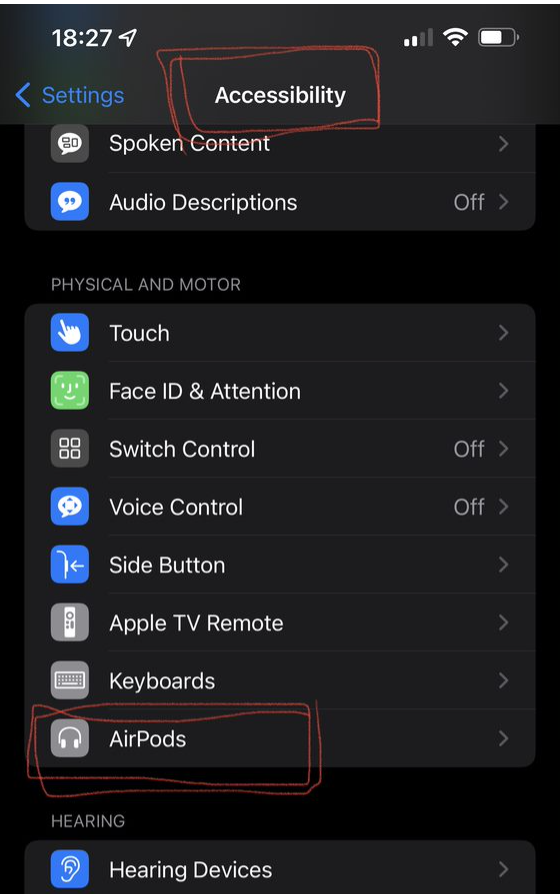 |
| Airpods | 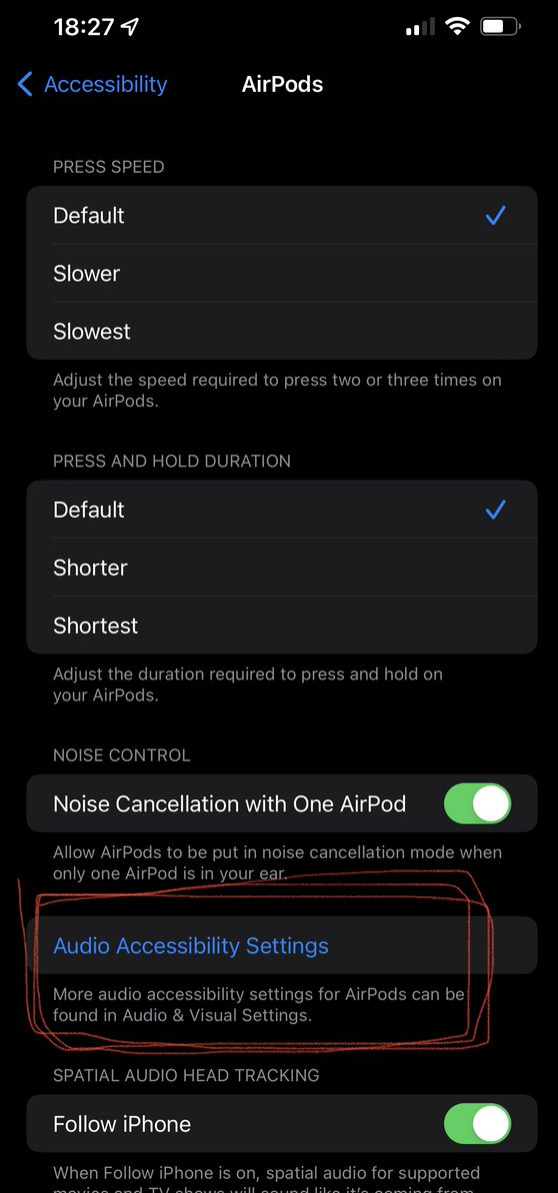 |
| AKA Audio/Visual |  |
| Headphone Audio | 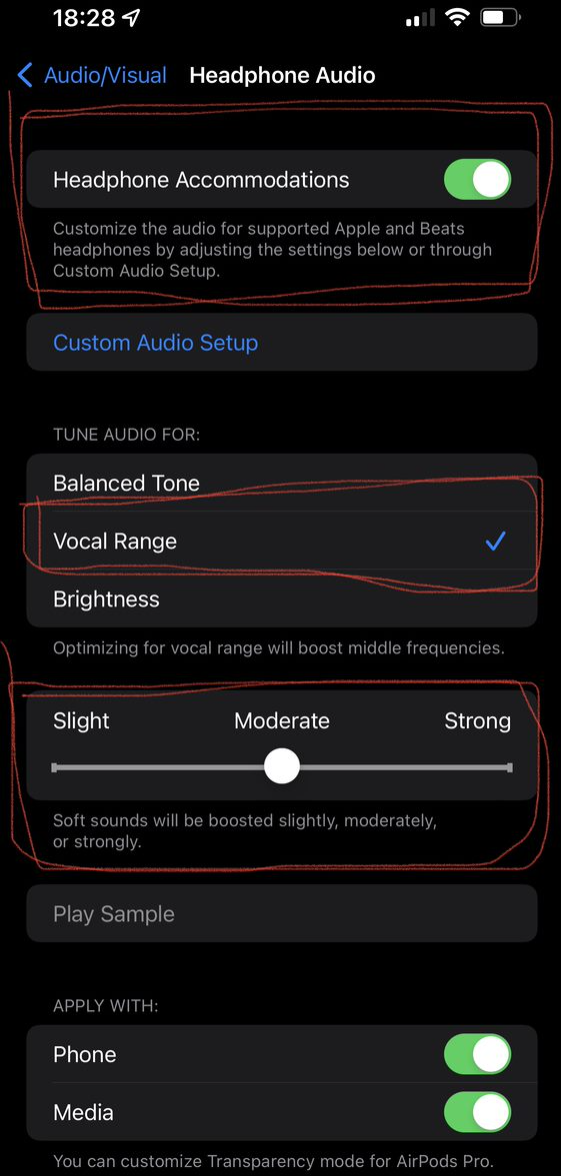 |
| Headphone Audio 2 | 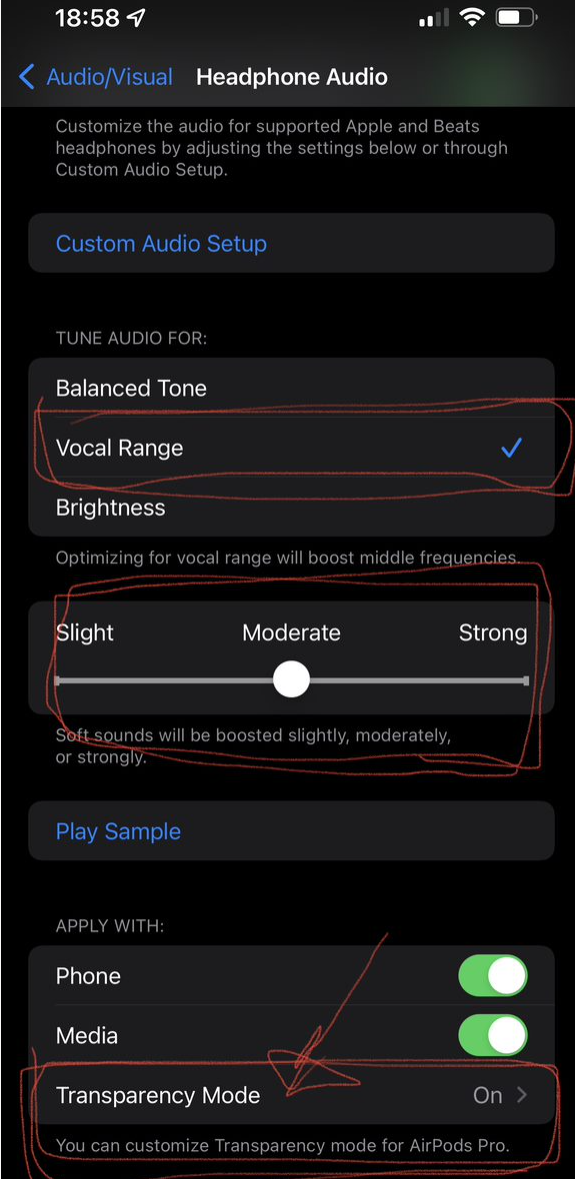 |
| Transparency Mode | 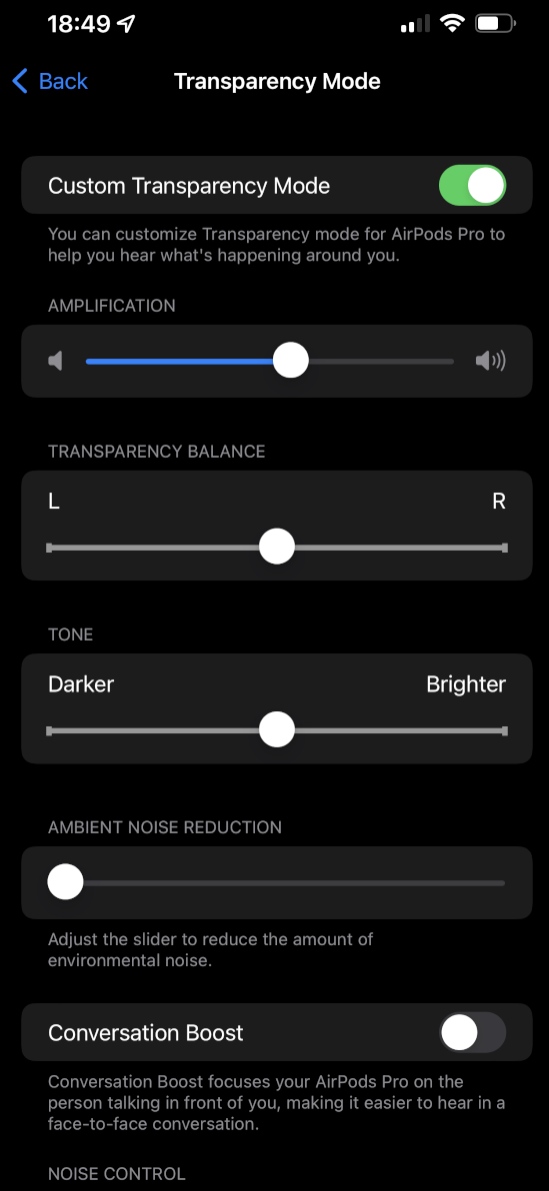 |
In Summary
I was totally amazed by the experience, I felt a connection to the surroundings like I have never felt before. I indeed listened to more than I would have normally be intuned to and got a better appreciation of my exercise path than I thought it was before. One side effect of hearing so much around you that was quite profound in terms of human interations was that I said “hi” more to people as I was able to hear them, and in most intances actually hear their conversations leading up to actually walking pass them, this awareness made me more inclined to wave and say Hi! more than if I was zoned out to music or a podcast that would have had my attention and potentially even drown out any gestures from passersby.
Will I continue to do this instead of listening to my playlist? I dont know, and perhaps I will just mix it up, but for now I can say what usually would be a 50 minute 5K walk turned into a 65 minute 5K walk as I really slowed down, payed more attention to my surroundings and trully enjoyed the walk more than my previously…lets just get the steps and calories count routine. 😜
Chat about this?
| Engage with me | Click |
|---|---|
| TAKE YOUR OUTDOOR WALK TO THE NEXT LEVEL | |
| TAKE YOUR OUTDOOR WALK TO THE NEXT LEVEL |
Or use the share buttons at the top of the page! Thanks
Cheers! Fabs