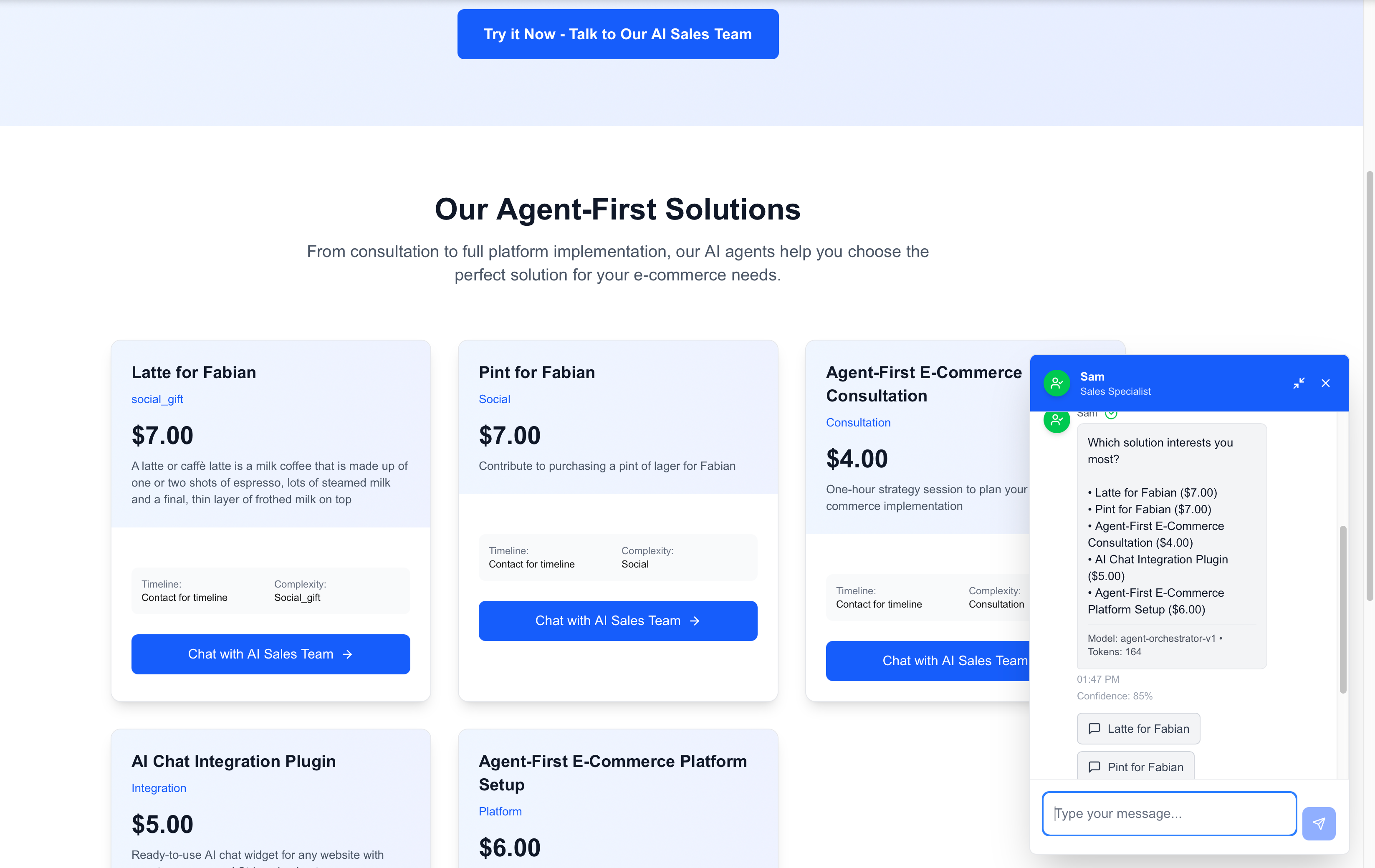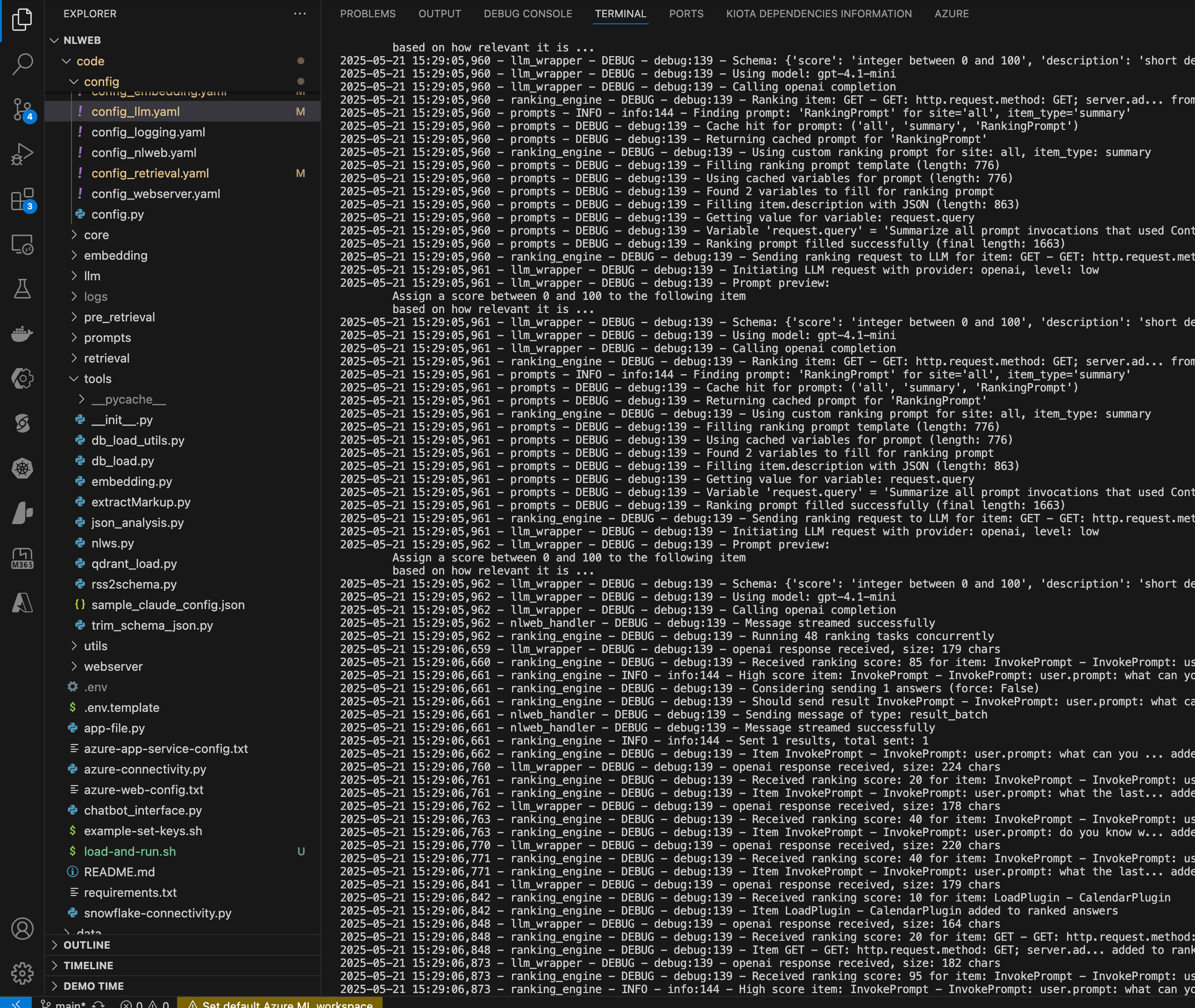Getting started with Microsoft Graph Connectors
Answering the quesiton... How do I start learning Microsoft Graph Connectors in M365
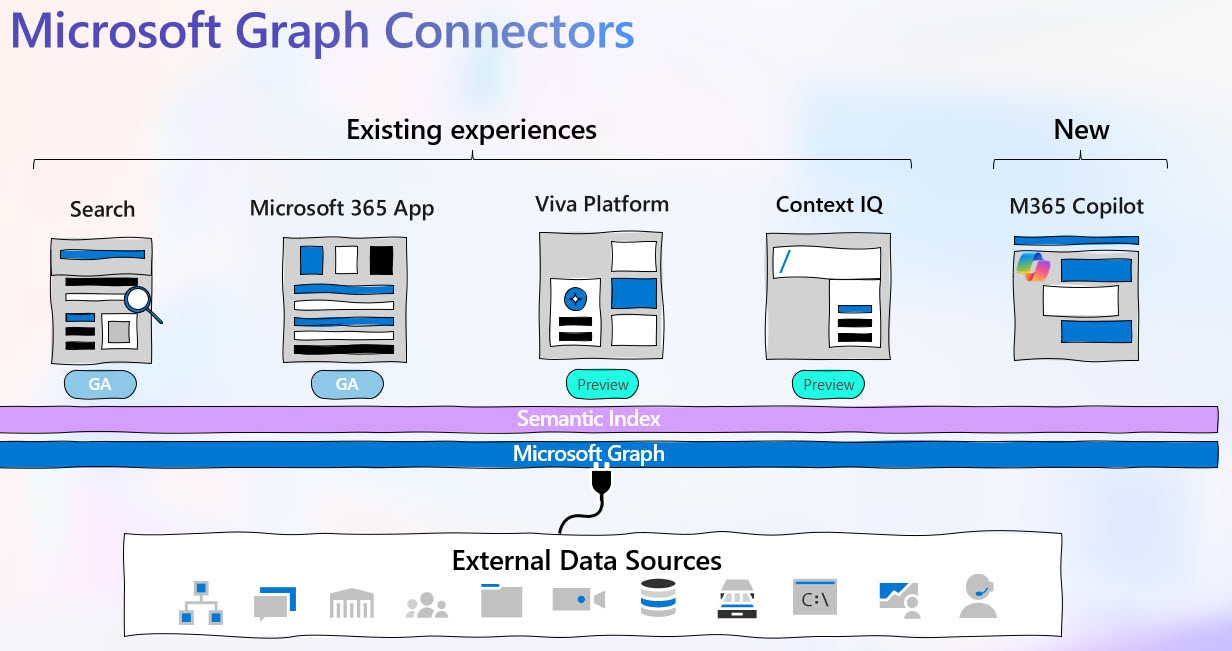
Building Custom Connectors with Microsoft Graph: A Starter Guide
Welcome to the world of Microsoft Graph Connectors! If you’re looking to seamlessly integrate external data into Microsoft Search, you’ve come to the right place. This blog post is designed for technical audiences new to Microsoft Graph Connectors, providing a step-by-step guide on how to get started with building custom connectors. Let’s dive in!
Introduction to Microsoft Graph Connectors
Microsoft Graph Connectors offer a bridge between external data sources and Microsoft 365, allowing you to make external content searchable within Microsoft Search. This integration not only enhances productivity but also fosters collaboration by making external data accessible through familiar tools like SharePoint and Microsoft Teams.
Key Concepts to Understand
Before embarking on building custom connectors, it’s essential to grasp a few foundational concepts:
Connections
Connections act as pathways for your external data to flow into Microsoft Graph. Managing Connections involves creating, configuring, and maintaining these pathways to ensure data is accurately and securely indexed.
Schemas
A Schema defines the structure of your external data within Microsoft Graph. It includes properties like ID, title, content, and more, which help organize and make the data searchable.
Items
Items are the individual pieces of content that are indexed by the connector. Managing Items involves creating, updating, and deleting these pieces of content to keep the search index up to date.
Permissions
To ensure secure access to the indexed content, Microsoft Graph Connectors support access control lists (ACLs). These ACLs can include Microsoft Entra users, groups, and even external groups.
Building Your Connector with .NET SDK
The Microosft Graph Connector SDK simplifies the process of building custom connectors. Here’s a high-level overview of the steps involved:
- Set Up Your Development Environment: Ensure you have the necessary tools and SDKs installed, including Visual Studio and the Microsoft Graph Connector SDK.
- Create Your Connector Project: Start by creating a new .NET project and installing the Microsoft Graph Connector SDK package.
- Define Your Schema: Use the SDK to define the schema of your external data.
- Implement Data Ingestion: Write the code to fetch data from your external source and transform it into the format defined by your schema.
- Handle Permissions: Implement logic to manage ACLs for your data.
- Test Your Connector: Utilize tools like Postman to test your connector’s endpoints.
Leveraging Community Samples and Resources
The Microsoft Graph community offers a wealth of resources and samples to help you get started. For example, check out the community samples for real-world examples of custom connectors. You can also take a look at my own Python sample which demonstrates how to build a connector using Python and Jupyter Notebooks. This sample, along with its GitHub repository, offers a practical starting point for those looking to develop connectors in a Python environment.
Conclusion
Building custom connectors for Microsoft Graph is a powerful way to enhance your organization’s search capabilities. By understanding the foundational concepts, leveraging the .NET SDK, and utilizing community resources, you can embark on this journey with confidence.
Happy coding!
Chat about this?
| Engage with me | Click |
|---|---|
| @fabianwilliams | |
| Fabian G. Williams |
Or use the share buttons at the top of the page! Thanks
Cheers! Fabs